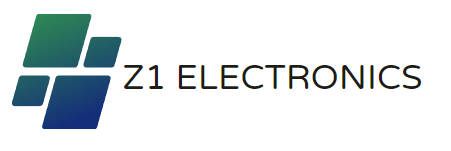Description
SPECIFICATIONS
Brand Name: BAOFENG
Battery Capacity(mAh): 2800
Origin: Mainland China
Waterproof / Water-Resistant: No
Maximum Range: 1.5km-3km
Model Number: BF-888S
Is_Display: No
Walkie Talkie Type: Portable
Output Power(w): 5w-10w
Storage Channel: 16
Frequency Range: 400-470
Dimensions: 115*60*33
Features:
● USB DC 5V
● FRS Radio
● 0.5W
● Multi Channels
● 38 CTCSS,83 DCS sub-channel
● Up to 3KM Range
● Power off resume
● Low battery checking
● Auto Squelch
● Auto Battery Saving
● Internal VOX (5 adjustable voice volume)
● Channel Scan
General Specifications | |
Frequency Range |
462MHz-467MHz |
RF Rated Power |
≦0.5W |
Channel Capacity |
16 |
Channel Spacing |
25KHz |
Operated Voltage |
3.7 V |
Battery |
1500MAh Li-ion |
Battery Life |
About 8 hours |
Frequency Stability |
±2.5ppm |
Operated Temperature |
-30°c-+60°c |
Antenna Impedance |
50Ω |
Dimensions (L×W×H) (with battery, without antenna) |
170mm×55mm×30mm |
Weight (with battery/antenna) |
140g |
Communication Range |
Up to 3km |
Note
Antenna Type: Compatible with SMA-Female Antenna
Earpiece & Programming Type: Compatible with K-plug earpiece/cable
What are the pre-programmed FRS/PMR channels?


Troubleshooting Guide
Troubles |
Guide |
NO Power |
Check battery installation and/or replace batteries. Voltage Capacity Quickly Go Out. The battery life is over, replace a new one |
Couldn’t communicate with other group members |
First, please verify that the channel frequency and the CTCSS you are using the same as those of your group members. If the channel frequency and the CTCSS are the same, please verify that your group members are within the radio coverage. |
Hear the voice from other groups |
Please change your CTCSS for the channel. At the same time, you also need the CTCSS for all the radios in your group. If you don’t like it, you may apply another channel frequency. |
Why can I hear the voices clearly from another group, sometimes, my voice is intermittent |
Please check whether the MIC is blocked by something. If so, please return the radio to your authorized dealer for maintenance. Sometimes, your frequency is the same as the frequency of other groups. |
Can't turn on the radio and even it is turned on, it often shuts off automatically |
Please check the battery contacts on the radio. If it is broken or twisted, please return the radio to your authorized dealer for maintenance. |






 Features:
Features:
Intercom precautions |
|
1: |
Before using the walkie-talkie, make sure that the battery or rechargeable battery is properly installed. |
2: |
Before using the walkie-talkie, familiarize yourself with its functions and operation methods. |
3: |
Follow the walkie-talkie's guidelines and safety regulations. |
4: |
When using a walkie-talkie, make sure your voice is clear and easy to understand. |
5: |
When you are not using the walkie-talkie, turn it off to save battery life. |
6: |
Avoid exposing the walkie-talkie to heat, humidity, or extreme cold. |
7: |
Avoid using walkie-talkies while using other electronic devices such as cell phones or radios. |
8: |
Avoid using powerful electronic devices or sources of radio interference near walkie-talkies. |
9: |
When using walkie-talkies, observe local regulations and regulations, including radio frequencies and usage restrictions. |
10: |
When using the walkie-talkie, please respect the privacy and safety of others. |
11: |
For more precautions and recommendations on the use of walkie-talkies, you can look up the walkie-talkie manufacturer's website or online forum. |
12: |
If the walkie-talkie needs to be used in a high-temperature environment, make sure it has adequate ventilation to prevent overheating. |
13: |
Avoid exposing the walkie-talkie to extremely low temperatures, as low temperatures can damage batteries and electronics, causing the walkie-talkie to malfunction. |
14: |
If the walkie-talkie needs to be used in an extremely low temperature environment, make sure it has adequate protection to prevent freezing and damage. |
15: |
When using the walkie-talkie, follow the manufacturer's temperature limits and recommendations. |
16: |
Follow the walkie-talkie's usage guidelines and safety regulations to ensure proper use and maintenance of the walkie-talkie. |
17: |
Avoid using other electronic devices or sources of radio interference near the walkie-talkie to prevent interference and damage to the walkie-talkie. |
18: |
When using the walkie-talkie, be aware of your surroundings to ensure your safety and the safety of others. |
19: |
Comply with local regulations and regulations, including radio frequency and usage restrictions. |
20: |
If there is any abnormality in the walkie-talkie, please stop using it immediately and contact the manufacturer or professional technicians for inspection and repair. |