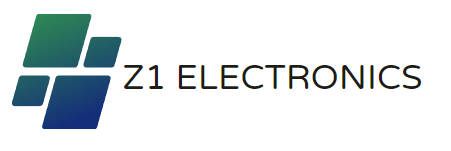Description
SPECIFICATIONS
Brand Name: JMachen
Origin: Mainland China
Compatible Brand/Model: steam
Steam Model: STEAM DECK
Accessories Type: Motherboard
Model Number: 256GB/512GB Game Card
Game System: Latest Batocera 39 System
Type: TF /Game Card
Memory: 256GB/512GB Capacity
Function: 100% Plug and Play
Games: 51400+ Games/ Free 110000+ Game Download Resources
Emulators: 70+Emulators For PS3/PS2/PS1/PSP/N64/DC/Sega Saturn/MAME/XBOX etc
Languages: 28+ Languages
Compatible machine model 1: Steam Deck Handheld Console
Compatible machine model 1-1: Steam Deck Oled Handheld Console
Compatible machine model 2: Windows PC
Compatible machine model 3: Windows Handheld Console
Compatible machine model 4: Win600 Handheld Game Console
Compatible machine model 4: MAC Intel chip
Compatible machine model 5: GDP WIN4
Machine model: Steam Deck Accessories
256GB/512GB Game Card for Steam Deck/Steam Deck Oled/ GDP WIN4/ WIN 600/PC etc
➤ Free Returns and Refunds!
✍ 100% Plug & Play, No Driver Needed, No need to download and install
256GB Capacity, Pre-installed 73 Emulators & 43500+Retro Games; 512GB Capacity, Pre-installed 60+ Emulators & 51400+Retro Games!
✍ Turn your Steam deck into a Retro Gaming Console, The best Emulation Station for your steam deck!
✍ More Powerful Batocera 39 Game System, Here you will also find the game's read/save functions, forward, rewind...
✍ Compatible with Multiple Device Types (Prefect for Steam Deck/Steam Deck Oled/GDP WIN4/WIN 600 handheld/Windows PC/MAC)
✍ A1 grade performance! Run faster with read speeds up to 120MB/s!
✍ Supports 30 Languages & Multiplayer !
✍ 110000+Free Game Download Resources! Rich AAA game!
✔ Contact customer service for game list!

256GB blogger's real unboxing test!
How to Enter the Batocera system?
FOR STEAM DECK USERS
✔ Method 1: Turn off the power, insert the game card into your device; first press and hold the “volume ➕ ”, do not release it in the shutdown state, press the “power“ button at the same time for about ten seconds . Immediately release the "volume ➕" and "power" button after hearing the prompt sound to successfully enter the BIOS interface.
✔ Method 2: Press the power button once in the shutdown state and release it, and immediately press the B button to successfully enter the bios interface
✔ Method 3: Press and hold the volume button ➖ and do not release it, press the power button at the same time, release the power button, hear the prompt tone, release the volume button ➞, you will enter the system boot interface, and then press the B button to return to the bios interface
For WIN PC/MAC users
1. Insert the game card into your device
2. After pressing the power button, press and hold the ESC or Delete key on the keyboard to enter the BIOS. For Mac users, just hold Option and select the removable drive to boot from.
(Select Hard Drive in the boot override option, your PC will start Batocera once, and it will return to your own operating system after restarting. If you want Batocera to be the default boot option, please enter the startup page and set the mobile hard disk as the boot option #1)
Your device's BIOS interface and options may be different due to a manufacturer's unique BIOS or UEFI system. If you encounter any questions and difficulties, you are very welcome to communicate with our friendly sales staff.
Why are images displayed vertically on my screen when I use it on a computer?
Dear users, since the vast majority of users who purchased this product are to adapt to the use of Steam Deck/Win handhelds, so for the convenience of customers, we adjusted the direction by 90 degrees. If you use this card on a computer, there may be a vertical screen, the method is very simple!
Just call up the MAIN MENU - find the SYSTEM SETTING - find the SCREEN POTATION - change to ATUO !
Purchase Notes!
➜This game card has been pre-installed with the latest batocera system and 43000+/51400+ games, no download required, just plug and play!
➜ This game card is only suitable for Steam Deck/Windows PC/Windows system handheld (such as win600)/MAC (based on intel chip model) and other products!
Note: Please confirm carefully before placing an order. If you are not sure whether your device is compatible with this game card, please feel free to contact our online sales representatives.
➜ There are only game cards in the bag, only game cards, no machine, no machine!
➜ It is worth mentioning that we have established a global download server, so no matter what model you buy, we can provide you with 110,000+ (13000+AAA Games)game download resources, if necessary, please contact us.
If you are looking for equipment that can be used with ROG ALLY

You can also buy this USB flash drive that can be used on STEAM DECK

Hyper Base MIX HDD (3 Systems in 1)

100% Plug&Play, No Driver Needed
We have downloaded and installed the emulator and games for you, no driver, no download and installation, plug and play, you only need to cooperate with the compatible device, open and play.
✔Turn your Steam deck into a Retro Gaming Console

Pre-installed 70+Emulators
This game card is based on latest batocera 37 system, pre-installed 70+ emulators, support for PS3/PS2/PSP/PS1/N64/DC/MAME/Sega Saturn/Atari/Arcade/NDS/3DO/MAOMI etc
You can find every emulator you can imagine here.

Pre-loaded 43000+/51400+ Games
43000+/51400+ retro games installed for you. A variety of action games, adventure games, role-playing games, classic retro games, and puzzle games are waiting for you to challenge and relive the childhood game time.
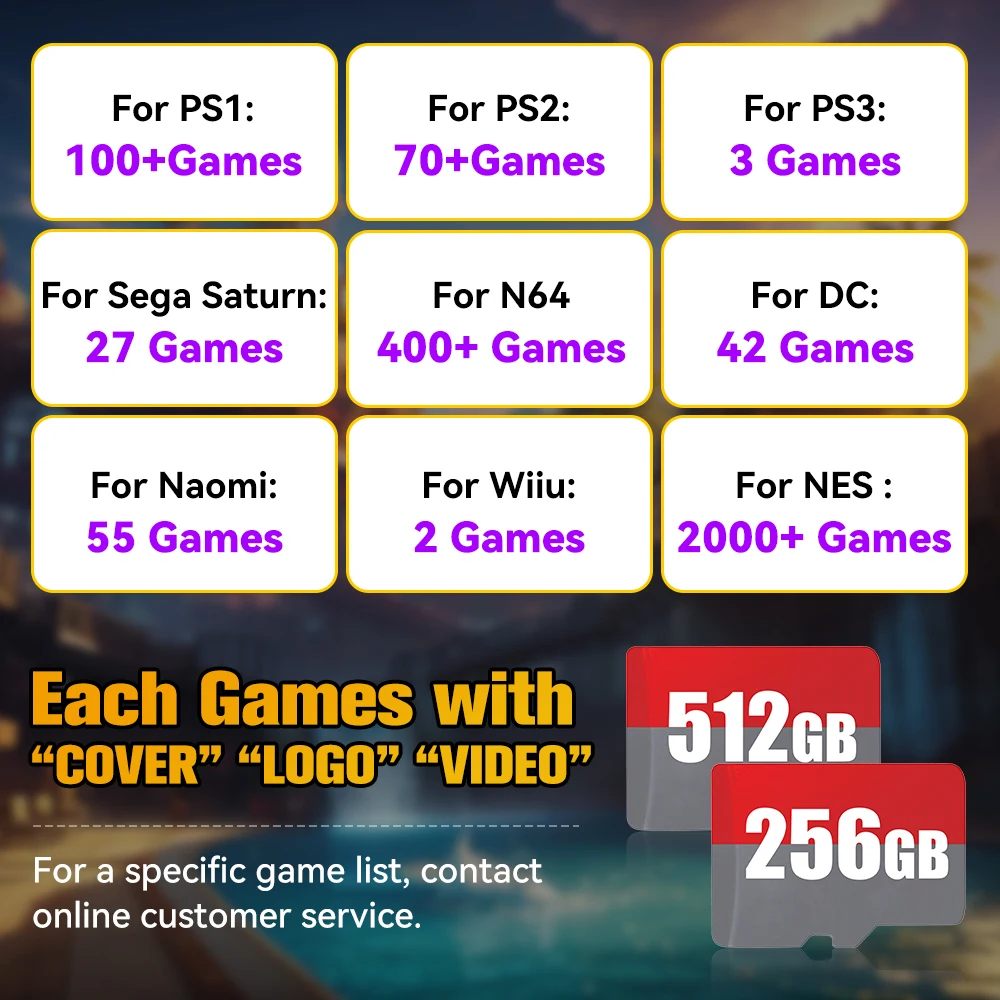
➤Surprise! 110000+Games Download Resources! Support DIY!
In order to meet the needs of different customers, we have established our own game database. There are currently 110,000+ games, which will be continuously updated in the future. These games include different release regions and different versions. No matter which model you buy, you can get these games for free resources, available for life.

Compatible with Multiple Device Types
Game cards include a variety of device types, perfect for steam decks. It is suitable for MAC computers based on Intel chips, computers with windows system and handhelds with windows system, such as win600.

Latest Batocera 39 System
Features
Themes, Shaders, Bezels, Rewinding, RetroAchievements... and much more to discover!
Powerful
Batocera.linux is built from the best emulators and the best cores, giving you access to 140+ systems!
Plug And Play
No need to spend hours in configuration! Batocera.linux is ready for use, and supports most controllers out of the box. Download, flash, connect and play!
Free And Open Source
Batocera.linux is 100% open source! All our works are freely available

A1 High Performance
A1 high performance,high speed transmission

Compatible with USB3.0 Card Reader,Up to 120MB/s
Run faster with read speeds,up to 120MB/s!
You can directly install the game card into the card slot of the machine (the built-in TF card slot of the machine is required, such as steam deck)
For devices without card slots, such as win600 handhelds, you can use a card reader to read

The System Supports 30 Languages
The batocera system supports 30 system languages, which can almost support buyers from all over the world, switch the language you need with one click, without any language barriers

Multi-players Support
Support multiplayer online game play

256G With 43000+Games

512G With 51400+Games

✔BUY WITH CONFIDENCE !
Dear friend, thank you very much for shopping in our store. Maybe you have many questions before purchasing. Maybe the following content will be helpful to you.
1: Maybe you are hesitating whether to buy this product? Answer: Place your order immediately.
Because you can return the goods at will within 15 days after you receive the goods and click to confirm receipt. Free returns and refunds are supported without you having to bear the shipping costs! So you might as well buy it and try it!
Supports Russia, the United States, Spain, France, Brazil, the Netherlands, Israel, Poland, the United Kingdom, South Korea, Germany, Italy, Canada, Australia, Saudi Arabia, the United Arab Emirates, Chile, Ukraine, Japan, Mexico, Belgium, the Czech Republic, Switzerland, Portugal, etc. Hassle-free return guarantee in 24 countries.
2: 24 hours technical support
If you have any questions, you can contact our 24-hour online sales representative at any time to answer your questions!
Disputes and bad reviews cannot solve the problem for you.
✔If your product is damaged in any way or has been damaged due to logistics: contact us as soon as possible and we promise to provide you with a full refund or free reissue! ! No need for you to send it back! ! !
3: Five-star rating
Your satisfaction is the driving force for our progress, and any positive reviews are crucial to us; if you leave a five-star review and make a second purchase, we will provide you with surprise discounts or small gifts! !
4: About products and logistics
Every product will be tested and inspected at least three times before shipment!
Every product will be carefully packaged before shipping!
Finally, thank you for your patience in reading my products and descriptions. JMachen is always making progress. Any comments and feedback are precious to us. I wish you a good day~