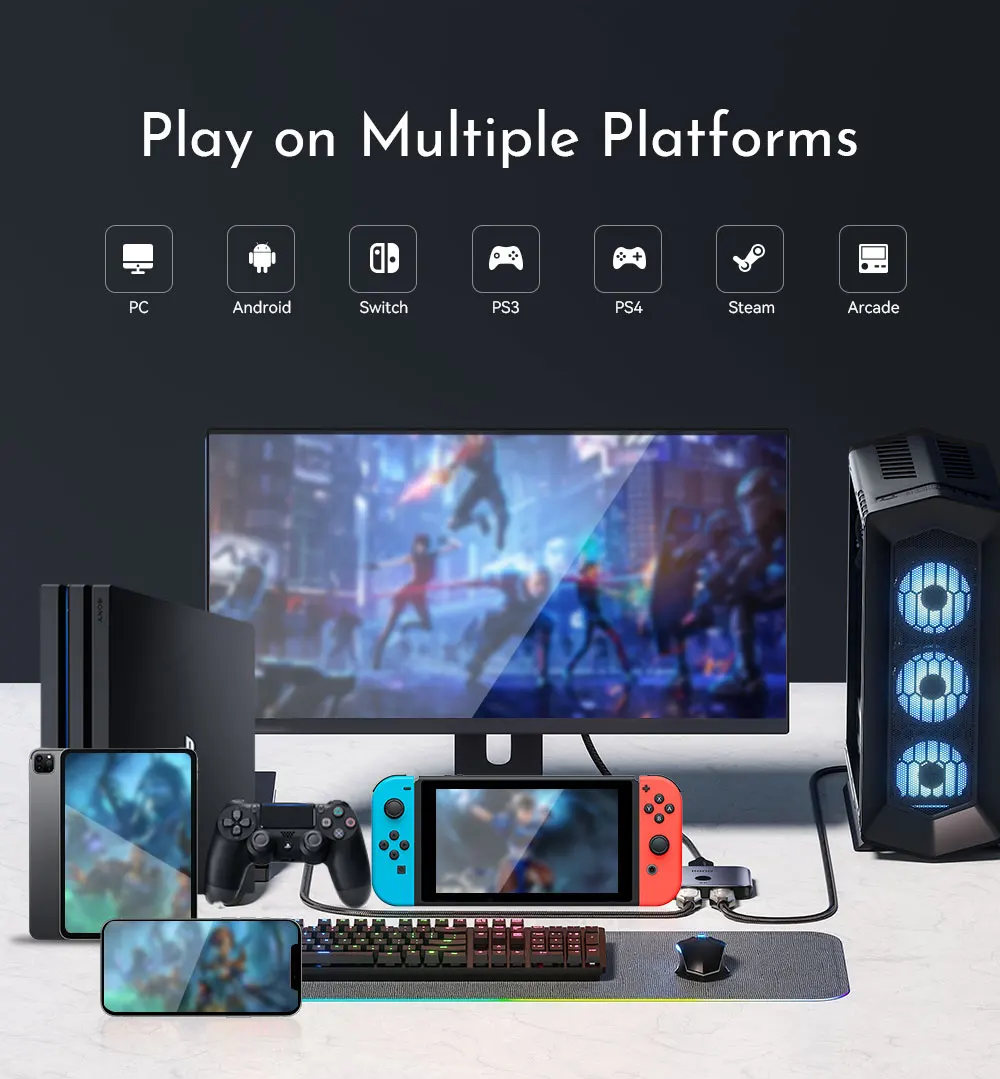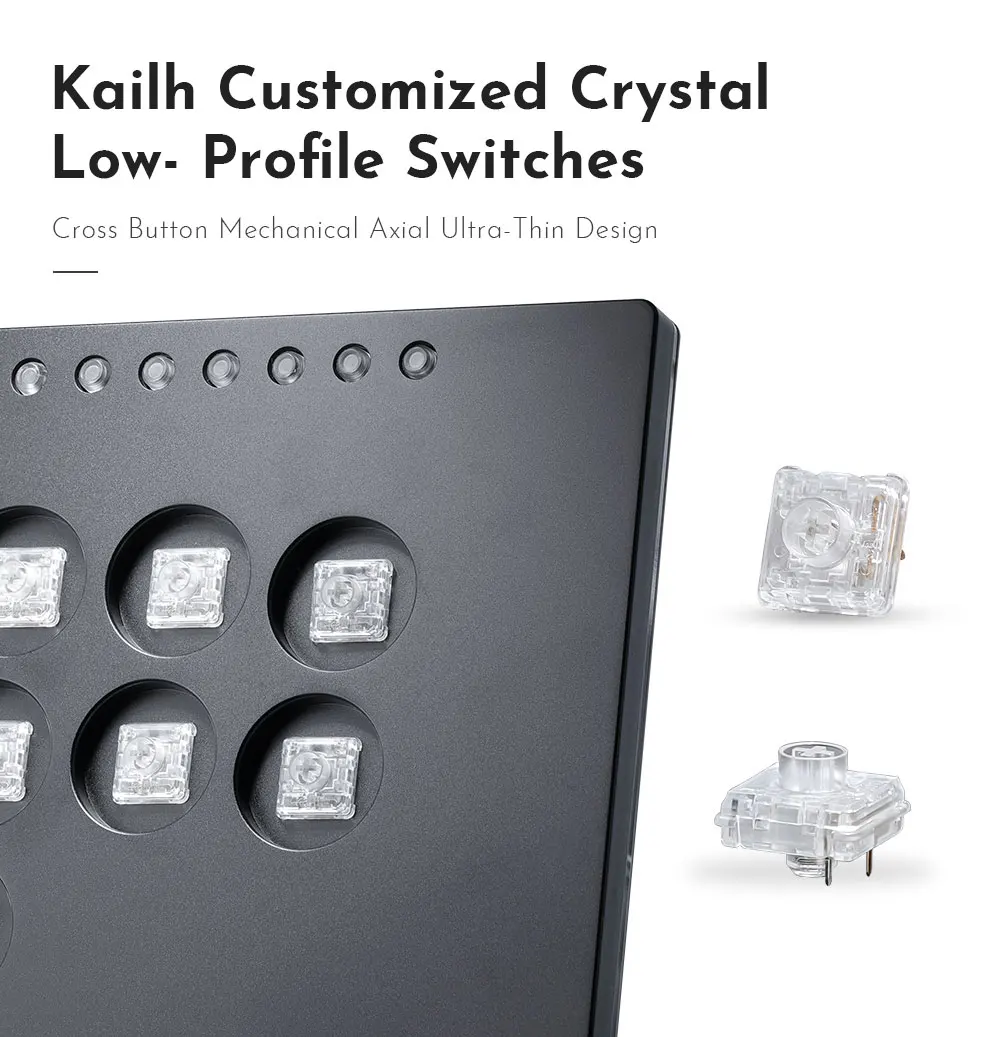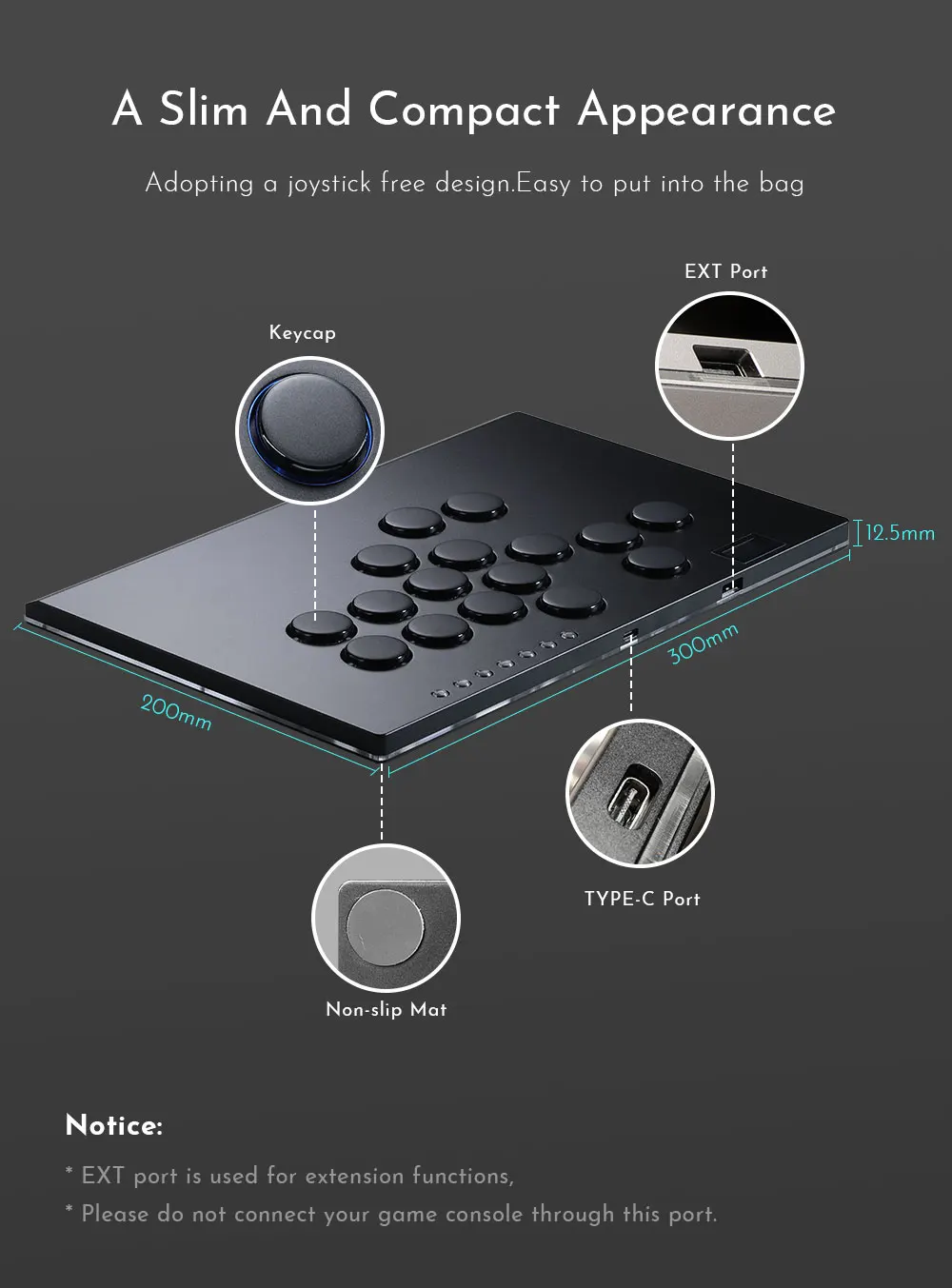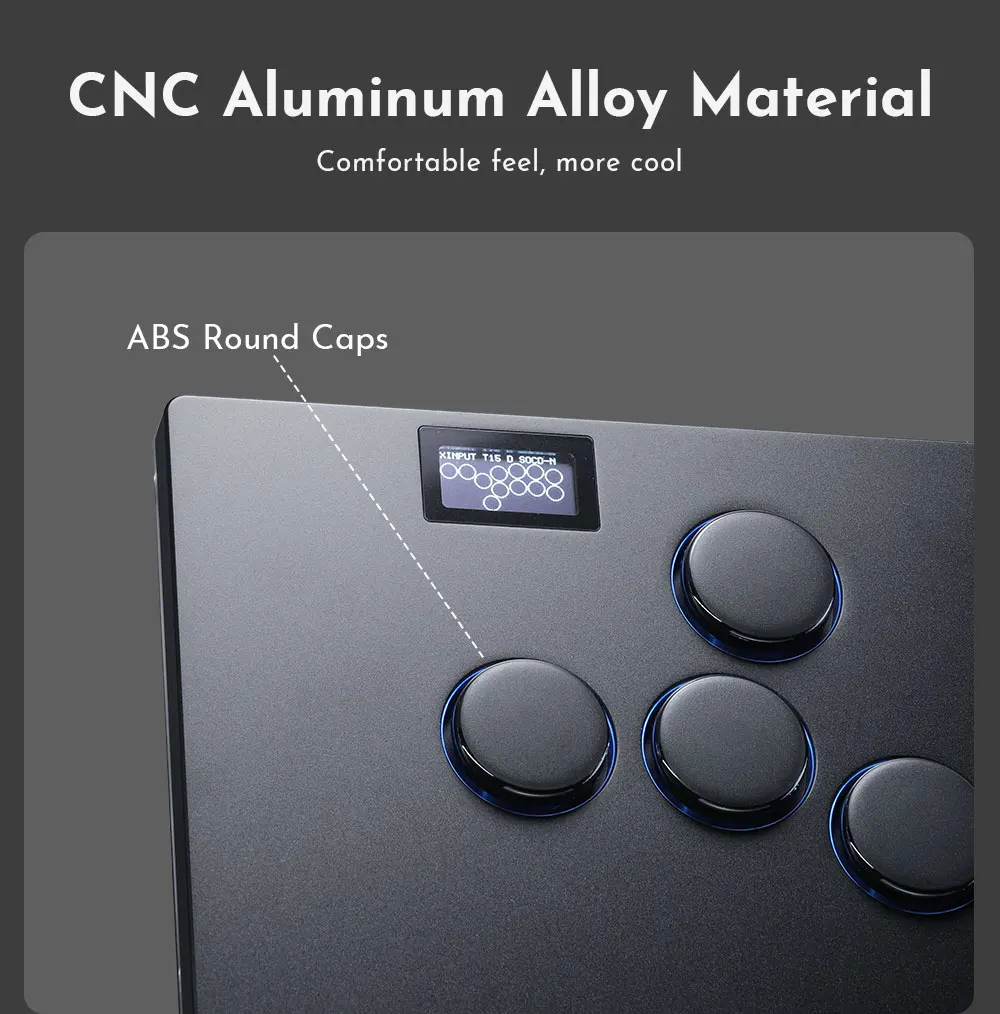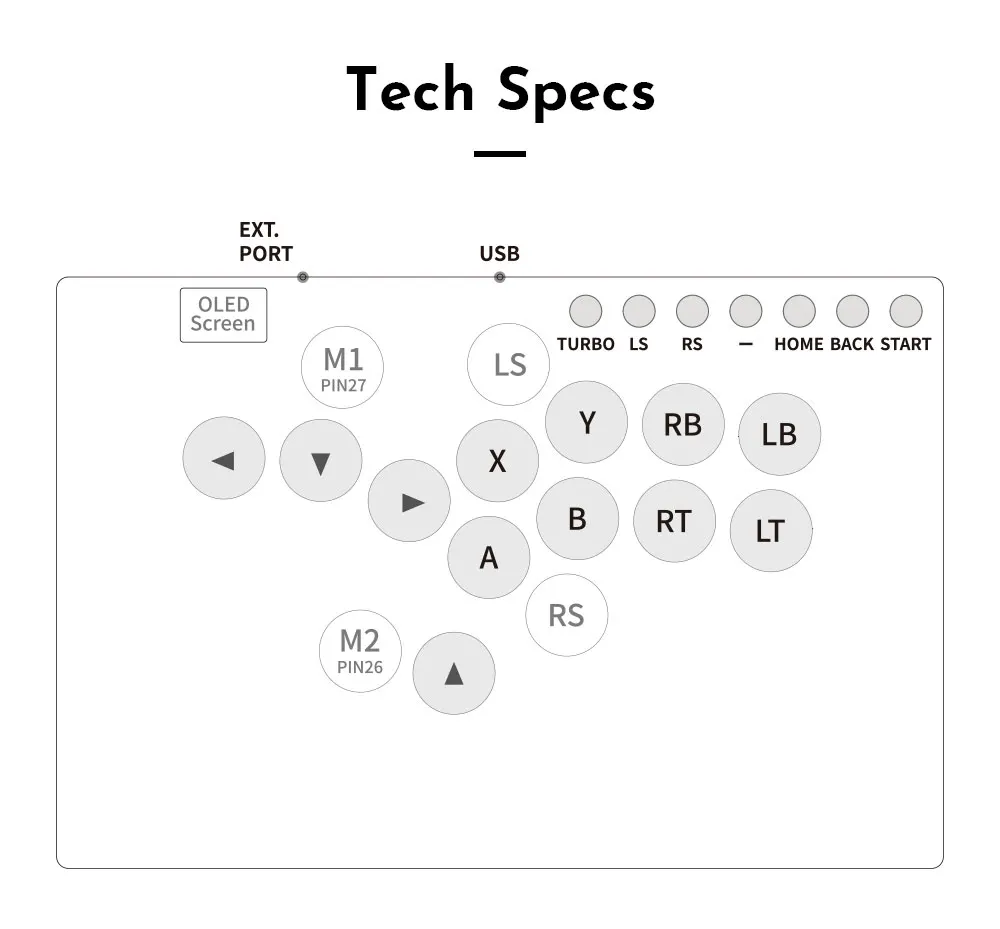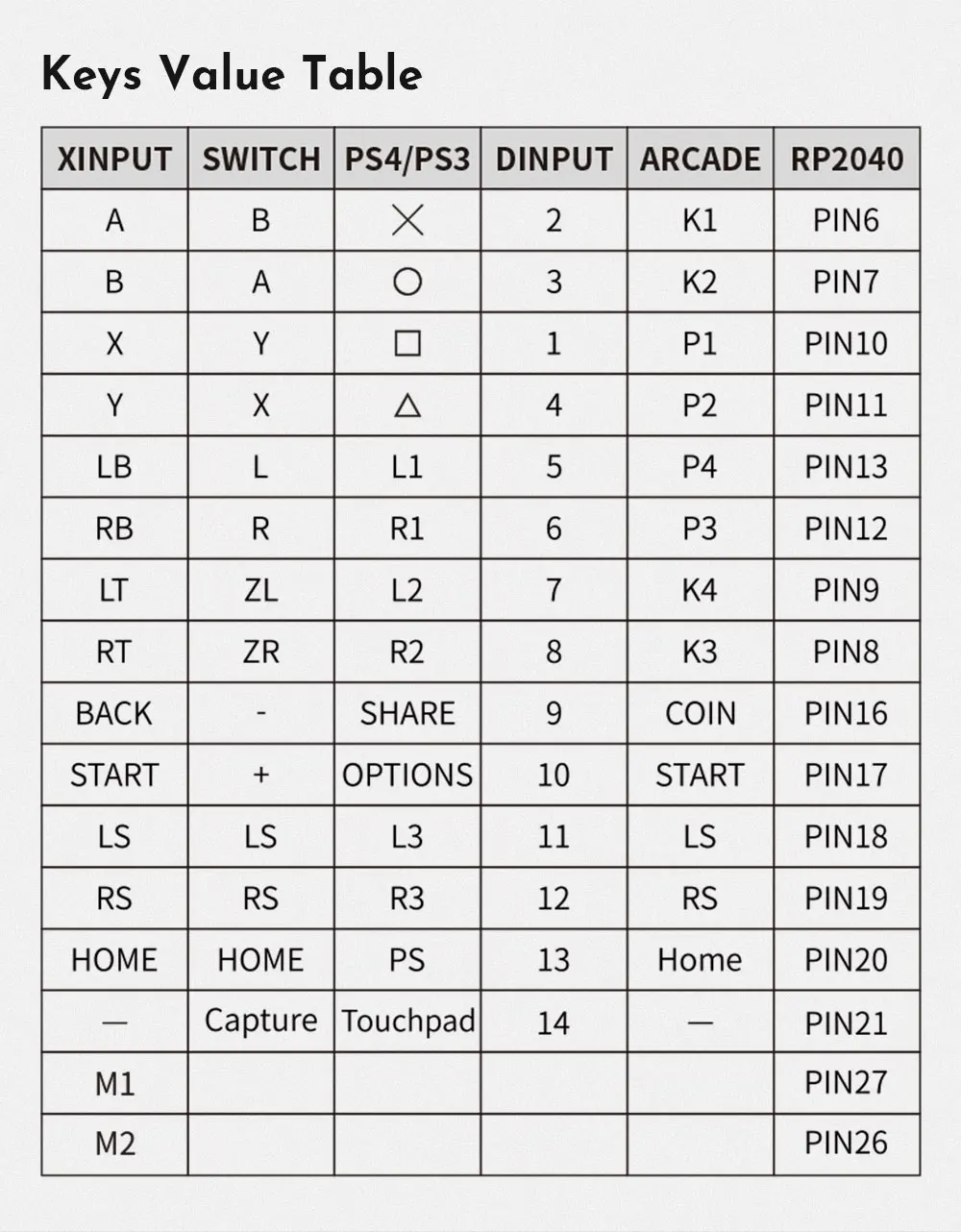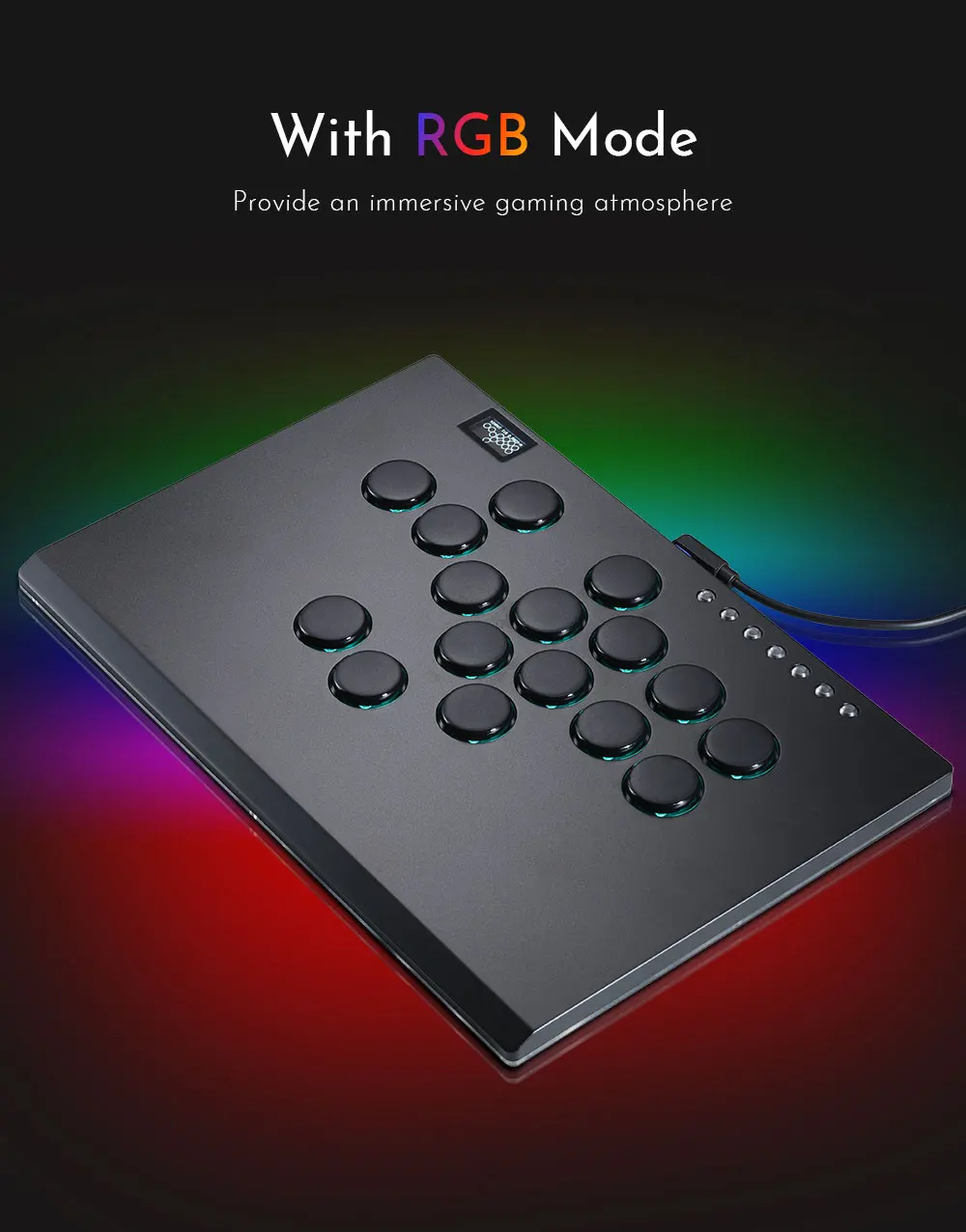Description
SPECIFICATIONS
Brand Name: haute42
Origin: Mainland China
Compatible Brand/Model: PC
PC System: Windows 10
Accessories Type: Gaming Keyboards
Electric: No
With USB: YES
is_customized: YES
Model Number: M Plus
Product Description
Working voltage: 5V
Link method: USB Type-C
Product size: 300mm * 200mm * 12.5mm Key cap Size:25.8 mm
Supported Platforms : pc /ps3/ps4/switch/ Android/Steam
Product Specifications:1Mini Keyboard,1Data Cable Type-C,1Keycap Puller, 4 anti slip pads
HautePad M PLUS Series
This is an all-metal hitbox keyboard made of CNC aluminum alloy
The anodized process is ultra-thin, not bulky at all, compact and easy to carry, uses a crystal low -profile which is larger than the old M16, and has a cool appearance with RGB mode. Very suitable for fighting games, worth owning!
Adopting a cost-effective combat chip, the Raspberry Pi RP2024 main control chip
Characteristic:
Dual core ARM Cortex-M0+@ 133MHZ
Supported by dedicated QSPI bus, up to 16MB off chip flash memory
Fully connected AHB crossover switch
Integrated 264kB on-chip SRAM in six independent groups
40nm process node manufacturing, low dynamic power consumption, and low leakage
1ms delay, no frame leakage rate above 95%
Supports firmware updates
more functions and compatibility coming soon
PS4 Mode
About PS4 8 minute disconnection,there are two ways, one is insert a dongle or a officially authorized PS4 wired controller to the EXT.port,We don't have a recommend one,there are too many choices,maybe you can discuss with other nice players in haute42 group,ficial Website:www.haute42.com
Web Configurator
This product contains a built-in web-based configuration application which can be started up by holding START when plugging your controller into a PC. Then access http://192.168.7.1 in a web browser to begin configuration.
TURBO
Hold TURBO,then press the button which you need to be set for turbo function,then this button will be continuous sending while you press it,to cancel this turbo key,just repeat the privious step.
The turbo key that set will be cleard when power off.
These keys can be set as a Turbo key: A / B / X / Y / LB / RB / LT / RT
04 RGB LED Setting
●BACK + START + X Next Animation
●BACK + START + A Previous Animation
●BACK + START + Y Brightness Up
●BACK + START + B Brightness Down
●BACK + START + RB LED Parameter Up
●BACK + START + RT LED Parameter Down
●BACK + START + LB Pressed Parameter Up
●BACK + START + LT Pressed Parameter Down