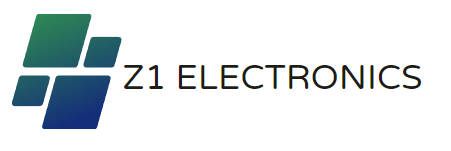Description
SPECIFICATIONS
Type 1: m8 4k game stick
Type 2: m8 game controller
Type 3: m8 gamestick
Type 4: m8 game controller
Type 5: m8 game box
Type 6: video game consoles
Type 7: retro game console
Type 8: gamestick
Brand Name: EVANOVM
Supporting Language: japanese
Supporting Language: FRENCH
Supporting Language: English
Supporting Language: Latin American Spanish
Supporting Language: Brazilian Portuguese
Supporting Language: Simplified Chinese
Size: 16.5cm*12.5cm*10.5cm
Package: Yes
Type of devices: other
Hign-concerned Chemical: none
Wi-fi: no
Weight: 370g
Video Game Controller included: YES
Origin: Mainland China
Games included: 20000
Bluetooth-compatible: YES
Battery Capacity[mAh]: 0
Category: Video Game Console
Removable/Replaceable Battery: YES
Choice: yes
semi_Choice: yes
M8 64GB Retro Video Game Consoles 2.4G Wireless Console Game Stick 4K 20000 Games Portable Dendy GameStick For GBA/MD/PS1 Christmas Children's Gift
Description:
1、4K HD Gaming Experience :Experience the best in gaming with the M8 Console's 4K HD resolution, offering crisp and vibrant visuals that bring your favorite games to life.
2、Built-in 20000+ 64GB Storage :With its impressively large built-in storage of 20000+ 64GB, this console ensures you have ample space for all your favorite games and applications.
3、Wireless Controller :Enjoy seamless gaming with the included wireless controller, offering Bluetooth 2.4 G connectivity for a lag-free gaming experience.
4、Two-person Gameplay :Designed for two players, this console allows for fun and competitive gaming sessions, perfect for siblings or friends.
5、PS1 GBA Video Support :This console also supports PS1 and GBA videos, making it a versatile entertainment device for children and adults alike.
6、Ideal Christmas Gift :With its stylish design and impressive specs, this console makes an ideal Christmas gift for any avid gamer.
Package included:
1 * USB Receiver
1 * Power Line
1 * HD cable
1 * Game Console
2 * Gamepad
1 * Packing Box
Setup Instruction:
1. Plug the receiver and usb cable to the stick,
2. Connect the usb to the usb port of TV or any power bank for power supply,
3. Plug the stick to TV HDMI port and play,
4. Press Select and Start button together to return main menu.