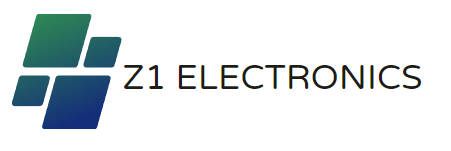Description
SPECIFICATIONS
Brand Name: NoEnName_Null
Hign-concerned Chemical: none
Type: Racing Game
Age: >6 Years
Origin: Mainland China
Model Number: SAROO 1.36
SAROO: SATURN SEGA
Retro Games: SS MD DC FC SFC N64 PS1NGC SNK
Choice: yes
semi_Choice: yes
Each saroo is tested at least two rounds before shipping to make sure the game runs perfectly!
You will need to bring your own SD/TF card or order one from my shop.

For reviews of this saroo, you can go to my shop to see feedback from other purchased players!
Because a previous link with 800+ sales has been taken down, you know about AliExpress.

If your saturn console has not been used for a long time, please power off and then wipe the card slot with alcohol or rust remover, then insert the SAROO into the slot and try plugging and unplugging it a few times before powering it on again.
1)Prohibit hot-swapping when in use.
2)Avoid high or low temperatures and areas that may become wet with water.
3)Avoid gravitational impact or dropping the cartridge.

When the LEDs don't work, first of all, the SAROO folder may be placed incorrectly, and secondly, it may be caused by the poor contact of the slot of the saturn console, please insert the SAROO to the bottom first, and then lift it up a little bit to the left or right.
1)The motherboard is selected brand new chips and high quality electronic components, high speed and stable performance.
2)The case is ABS injection molding material, presenting black translucent, smooth touch.
3)The label has been restored in high definition and beautifully designed with outstanding characters.

Configuration details:
1)Put the SAROO folder directly in the root directory of the TF card.
2)The gaming mirror must be in BIN+CUE format, and put it in the ISO in the form of a folder In the folder, the name of the folder is the game directory display name.
3)The TF card format requires FAT32 or EXFAT format. If your TF card has been used on other special machines, it may not work on the SAROO even after a simple formatting.
4)You need to make mirror or format conversion, please use the recommended Ultraiso software.

Latest version comes with latest 0.6 firmware:
1)Supports both local memory and external memory cards.
2)Supports auto 1MB & 4MB RAM cards.
3)Supports more than 95% of the games.
4)Support for loading game disks.
5)Support 8 countries language switching, handle press L to switch language.
6) Support for updating firmware from GitHub community.
7) Support playing CD songs, press Z to enter, you have to configure the file format of the song correctly.

When running the game, there are phenomena such as jamming, crashing, abnormal background sound, etc.:
1)Please re-insert the card. Please insert the card slightly to the left or right, you can unplug it, which is conducive to correct recognition.
2)Game image problem, the file is not placed correctly, please replace the other game version.
3)TF card reading speed is low, replace the TF card with higher speed.
4)Saturn console motherboard is VA0/VA0.5/VA0.8 version, the first generation of motherboard has compatibility problems.
If after trying the above methods, individual games will still have problems, the above methods can not solve the compatibility problem, you need to wait for the firmware update.
Special note: Metal Slug and Symphony of the Night may appear to run the phenomenon of dropped frames, which has nothing to do with SAROO, this is due to the complexity of the dual-CPU architecture of the Saturn console, the game ported after the optimization of the imperfect reason!

When the game is stuck at the startup screen:
1)There is a problem with the game file.
2)After loading the game image with virtual CD-ROM software (Daemon Tools or Alcohol 120%), use Ultraiso software to read the text part of the game in the virtual CD-ROM in BIN+CUE format.
3)Replace the multi-disk game, after playing through and saving the game progress, directly press the TF card to eject and then press back to switch the B disk.