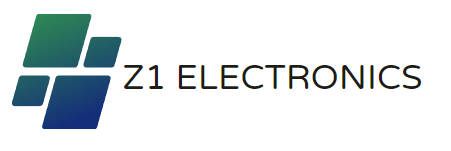Description
SPECIFICATIONS
Connection Type: WireLess
Brand Name: NoEnName_Null
Alarm: Yes
Itercom: No
Feature: Photograph
Feature: Video
Item Type: PeepHole
Display: Color
Power: Dry battery
Origin: Mainland China
Smart home platform: Tuya
Choice: yes
Tuya 4.3 Inch WiFi Peephole 3MP Smart Life Door Camera Night PIR Phone wireless Security-protection for Smart home
Function

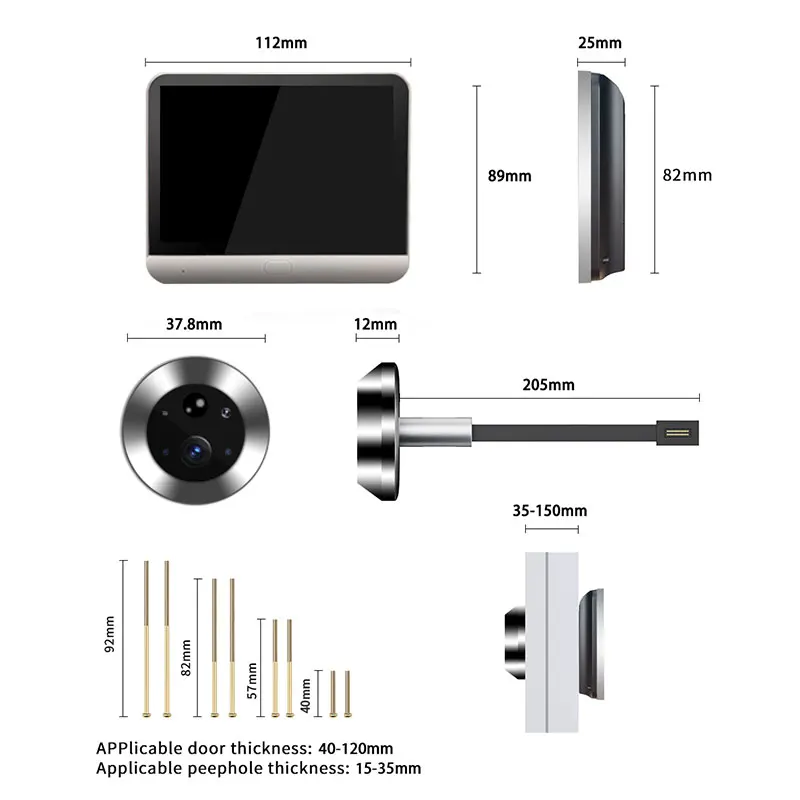


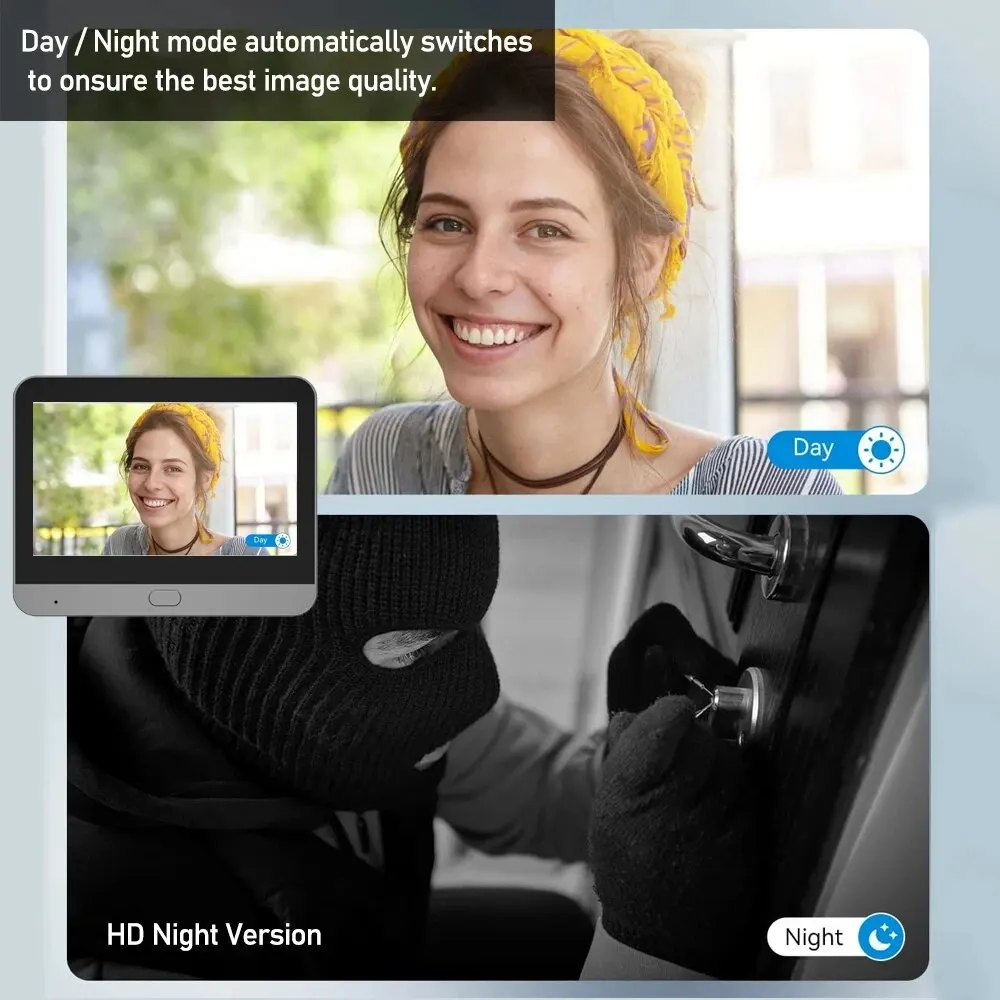

RFQ:
* Suitable doors
Suitable for: 40-120mm thickness of door, peephole is 16-50mm, and the cable installation length is 11cm.
Not suitable to: double doors, doors with small windows or steel mesh, soft-packed doors, doors without peepholes (need to drill a peephole by yourself)
*APP
"Tuya" app and "Smart Life" app both ok
*32GB card
1.we suggest you to order our doorbell with our 32GB card, as some lower quality card will make the doorbell restart by themselves; Based on 20 records per day, it can take approximately 715 days, it is enough for normal use. and we will test the doorbell with our card before send out.
2. I bought TF card with doorbell, but I did not find the TF card?
A: If your ordered the device with TF card, then we have insert the card in the device, suggest you to format the card in app at first use it.
*TF card
Support Max 128GB TF card. It is best to use high-speed cards above C10 in FAT32 format. Generally, the memory below 32G is in FAT32 format by default, and only those with more than 32G will be in NTFS format, or other unrecognized formats, then it need to format the card to be FAT32 in computer.The use of low-quality cards will affect the normal operation of the device.
*Connect WiFi steps
1: Turn off the device first, then connect the camera to the display screen. After connecting, the device can be turned on to display images.
(note: charg device full power first;the installation direction of the camera cable should be correct;Do not fold or pull the camera cable,if the cable is damaged, it cannot transmit images, please change the cable)
2. Open APP - Register Login - Add Device - camera&lock-smart doorbell.
3. Turn on the device and press and hold the screen button for more than 5 seconds until you hear the voice prompt for network configuration from the device.
4. Select "next" on the app, enter your WiFi password, then generate a network QR code, scan code by the camera, scan the code for pairing, and receive a device voice prompt indicating successful network configuration.
(Note: the device connected WiFi is the same one as your phone wifi; the device does not support 5G WiFi, and the dual band integration function of the router needs to be turned off. Please select 2.4G WiFi.)
Attention: If the network configuration fails, please confirm whether the WiFi password is correct and whether the router has turned off the dual frequency integration function. Then follow the configuration steps to try again.
If multiple attempts are unsuccessful, please do not open dispute or give bad review first, please contact us on AliExpress chat for connection video and assistance, we will try to reply you soon in 24 hours, thanks!
*Charge
it need 4~5 hours to charge full the device by 5V1A~2A charger, when power is full. the red led light will be green color.
It is best to charge device in the off state, as the device will consume power as soon as it starts up, so the indicator light will turn red soon.
please do not use Fast charger to charge the doorbell, it will damage the device.
*Standy time
Built-in lithium 5000mAh battery and easy charge by USB 5V 1A;
standy time 3 months (PIR alarm is not turned on),
After the PIR alarm is turned on, the battery can only last about 600 times at most, the usetime is about 20~30 days normally.
*Share 4 phone users
One device Support 4 phone users at most;
One Main account and 3 sub account;
Set steps: APP-Settings-Device Sharing-Add Sharing-enter account-Done.
*Power cost fast
1. Is the charge full? Please turn off the device to charge by 5V 1A above 4 hours, The charging indicator light will change from red to be green after it is full power.
2. If there is a TF card, please take out the TF card and charge the device full to try again; Low qualified TF card will lead to an increase in power consumption.
3. Please check the average number of alarm records per day. If there are too many records, please lower the pir sensitivity.