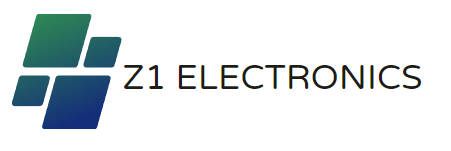Description
SPECIFICATIONS
Brand Name: weten
Communication method: RF
Communication method: WI-FI
Origin: Mainland China
Compatibility: All Compatible
Camera Equipped: No
Certification: CE
Model Number: PCI E
Choice: yes
semi_Choice: yes


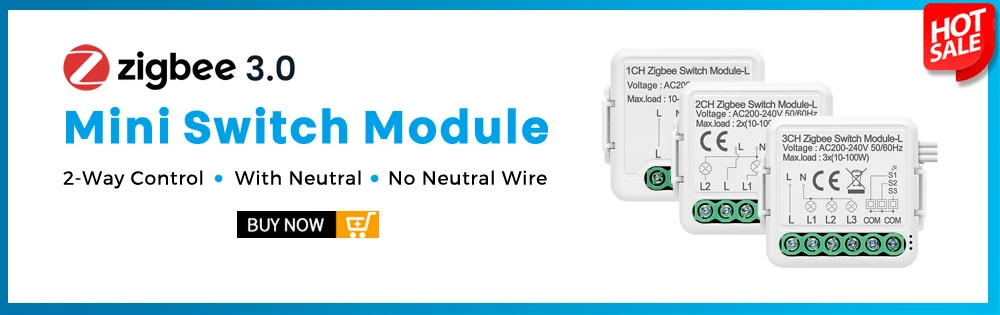



Tuya Smart Computer Power Switch
-------------------------------
ATTENTION:
1. This is PC power switch, after install this card and connect it with wifi, you can turn on/off computer by APP.
2. This product only work with desktop computer, NOT work with laptop
3. Only “Tuya PRO", "USB PRO" come with Remote Control, battery is not included (battery type: CR2032 *1)
4. All the cards on this page is wifi version, can be connected with wifi directly. If you need the Zigbee version, please click following picture to buy:

WETEN PROMISE:
1. We have enough stock for this PC power switch, all package will be sent out within 24 hours.
2. We provide 1 year warranty. We will solve any problem for you, if the problem can't be solved, we resend or refund immediately.
3. Please read following "product description" carefully, we listed many questions and answers about this product. It may help you.
4. If any questions, just contact us anytime. We will be glad to help.
-------------------------------
Features:
1. Easy Installation
Standard PCIe port, work with most desktop computer. Install to use, don't need any driver software.
2. App Remote Control
Control your computer on Tuya App anytime any where. Always know the computer status on App.
3. Wifi+Bluetooth
"Tuya MINI" "USB PRO" "Tuya PRO" Card support wifi and bluetooth connection. When wifi is disconnected, you can still control your PC on Tuya App through bluetooth connection, don't need any setup.
4. Voice Control
Work with Alexa Echo, Google Home Assistant, Yandex Alice, easy to control your PC with simple voice command.
5. Timer and Schedule
Set a timer to power on/off, or make a weekly schedule to power on/off the computer, automate your PC.
6. Reset And Force Reset
Not only "Power on/off" function, it also support "Reset and Force Rest" function, avoid harm to your computer system.
7. Child Lock (only "Tuya PRO" and "USB PRO" support)
Make the PC Button out of function, never worry about sudden shutdown caused by kids or mistaken touch, avoid important date loss.
8. 433RF Remote Control (only "Tuya PRO" and "USB PRO" support)
Hard to reach the computer power button? The "Tuya PRO" card come with a 433 Remote Control, just put it on the table or anywhere you want.
9. Relay Status (only "Tuya PRO" and "USB PRO" support)
You can set the computer to power on or keep power off status, when power up again after power failure.
Does this product work with my computer?
1. This product only work with Desktop PC, NOT work with laptop.
2. Following are the installation conditions for each card:
Tuya Mini, Tuya PRO Card: "Power_SW" cable, "Reset_SW" cable, PCIe port
USB BASIC, USB PRO Card: "Power_SW" cable, "Power LED + " cable, "Power LED - " cable,
If you can find above conditions on the computer motherboard, normally it will be compatible. If any questions, please contact us.
If the computer turn on automatically after it's turned off, here are possible solutions:
1. On computer, go to WINDOWS settings and "Power Options", change the option "When Press on Power button“ to "Shut Down".
2. On computer, go to WINDOWS settings and "Power Options", enable the option "turn on fast startup".
3. On computer, go to BIOS settings / Advanced / APM Configuration, change the option "ErP Ready" to "Disabled" status.
4. On computer, go to BIOS setting/ CPU configuration, disable the "Deep sleep" option.
5. If your computer use "Wake on LAN", please close it.
VERY IMPORTANT for USB CARD
"USB Basic" and "USB PRO" card are powered by USB cable. The USB cable can be connected with phone plug or with the USB port on the computer case. If you want to connect the USB cable with computer USB port, please make sure that the computer USB port still has power when computer is in "turn off" status. ( Some USB ports don't have power when computer is in "turn off" status ).
How to connect the 433 Remote Control with "Tuya PRO Card" and "USB PRO Card"
1. In Tuya App, open the "RF study" function in device setting of the card.
2. Short Press on the Remote Control, connection succeeded.
How to disconnect the 433 Remote Control with "Tuya PRO Card" and "USB PRO Card"
Long press the "Reset Button" on computer case, you will hear "di", "di", "di-di", "di-di-di", "di-di-di-di", release the button
When hear "di-di-di-di", then all 433 Remote Control connection is deleted.
Q&A
1. The manual power button on PC case can work or not after installing this card?
Yes, the power button on PC case and App can be used at the same time.
2. Can I use the App to control PC when I'm out for vacation or business?
Yes, the app will work on 2/3/4G mobile network. You can control PC by app anywhere.
3. Can I control PC on App through bluetooth connection when wifi router is offline?
Yes, when wifi is offline, just need to open the phone bluetooth, then you will be able to control the PC on App.
4. My desktop computer don't have PCIe port, what can I do?
We also provide USB version "USB Basic" "USB PRO", they are for Desktop Computer without PCIe port.
5. Can it support "Voice Control"?
Yes, it support voice control through Alexa, Google Home and Alice.
6. Does it need a gateway or hub?
No, it can be connected with wifi router directly. Don't need any gateway or hub.
7. Can it work with laptop? Do you have similar product for laptop?
No, only for desktop computer. We don't have similar product for laptop for the moment.
8. Can it turn off the computer in sleep mode or in scree lock mode?
No, this smart PC power switch can't turn off computer in sleep mode or in screen lock mode. When you press the power button on the computer case, it also can't turn off the computer. It's decided by the computer system.
9. What's the battery type of 433 Remote Control? Does battery include in package?
Battery type: CR2032, 1pcs. Battery is NOT included in package due to shipping limit.