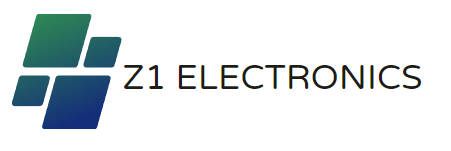Description
SPECIFICATIONS
Brand Name: zsviot
Origin: Mainland China
Model Number: WKD-TH05
Smart home platform: Tuya
Certification: CE
Choice: yes
semi_Choice: yes
Product Features:
Input voltage: DC4.5V LR03*3(Factory does not include battery)
Quiescent current: ≤30uA
Low power undervoltage: ≤2.7V
WiFi: 802.11b/g/n 2.4GHz
Working temperature: -20℃~60℃
Working humidity: 10%~90%RH
1. High and low temperature alarm
If no operation is performed for more than 1 minute, the device will go to sleep. You need to press the "OK" key to trigger the device to set high and low temperature alarms from the APP.
2. Smart Linkage
You can preset the condition and task in the"Scene" page, for example, when the room temperature surpass 30 Celsius, the A/C will turn on automatically.
3. Temperature Unit Switch
You can switch the temperature unit between Fahrenheit and Celsius in the set.then press the reset button once, it will sync both on the screen and in the APP
4. Temp & humidity records
You can view the historic data of temp and humidity stored for 1 year, and export fo your Email address
5. Temp & humidity Alarm
You can preset the range for temperature and humidity in the scene page, when the temperature or humidity reaches the range it will push instant alarm message via APP.The device will make an alarm sound
6. Low battery Alarm
When the battery power is low, it will pushalert message via APP
7. Third-party Voice Control
Support enquiring about temp and humidity via Amazon and Google smart speaker by voice.
8.Time/Date
Show time and date after connected with internet.
About Displaying
1. The time format cannot be changed.
2. The temperature unit can be switched.
About Bluetooth Function
Bluetooth function is only useful during configuration. After configuration, the device will shut down the Bluetooth network.
About the update frequency of temperature and humidity
1. We used the trigger mechanism When the temperature or humidity change reaches the trigger condition, report the data immediately The fastest update frequency is 3 minutes.
2. The sensor cannot set the update frequency,
3. alarm function is set on the APP
If you need to update data in real time, please purchase a USB powered version.
About Network Testing
The network will consume a lot of power
To ensure the service life of the battery, the sensor will stop using the network when it does not need to report data
Therefore, it is meaningless to test the network signal of sensors in APP.
Error on temperature and humidity
1. All temperature and humidity sensors will have certain errors, please note
The error of this sensor is ± 1 ℃ and the error of humidity is ± 5% RH
Any value within this range is normal
2. Sensor error and manufacturing process will lead to certain errors between products of the same model
3. According to Newton's third law, the heat conduction takes a certain time.
Therefore, our sensor needs 30 minutes to be consistent with the room temperature, and the measurement will be accurate.
About Historical Curves
1. The minimum granularity of historical data (daily chart) is 1 hour, and the minimum granularity of exported data is also 1 hour
2. The value of historical data is the average value, that is, the average value in a minimum granularity time
Support for third-party smart speakers
1. Because the third-party smart speakers (Google Home/Amazon Alexa) do not have control panels corresponding to temperature and humidity sensors, the temperature and humidity may not be displayed normally on the third-party smart speakers' APP. But we have opened the voice query function.
Therefore, the current temperature and humidity can be queried by voice
2. Route or automatic process related to temperature and humidity cannot be established on the third-party smart speakers
3. The device does not support Yandex Alice
About Automation
The sensor uses the principle of Edge Triggered
That is, the action can only be triggered if the condition crosses the set condition
For example, when the automatic setting temperature is greater than 25 ℃, then turn on the air conditioner.
1. When the temperature rises from below 25 ℃ to 25 ℃, the automatic process can trigger to start the air conditioner
2. After the automatic process is set, the temperature is always above 25 ℃, and the air conditioner is not turned on.
3. When the temperature drops to 25 ℃ and rises to above 25 ℃, the automatic process will be activated.
For example, when the automatic setting temperature is less than 20 ℃, turn on the air conditioner
1. When the temperature drops from above 20 ℃ to 20 ℃, the automatic process can trigger to start the air conditioner
2. After the automatic process is set, the temperature is always below 20 ℃, and the air conditioner is not turned on
3. When the temperature rises to 20 ℃ and then drops to above 20 ℃, the automatic process will be activated.