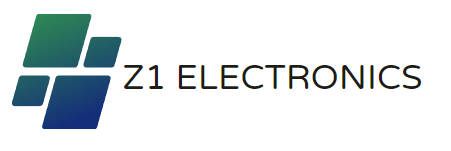Description
SPECIFICATIONS
Brand Name: Uperfect
Uperfect Model: Y
Display Ratio: 16:9
Bracket Type: Ordinary bracket
Hign-concerned Chemical: none
Display Size: 17.3
High-Dynamic Range: other
Resolution: 1920 x 1080
Screen curvature: none
Origin: Mainland China
Horizontal Viewing Angle: 178°
Panel Type: IPS
Display Size: 16 inch
Vertical Viewing Angle: 80°
Interface Type: TYPE-C
Matrix color depth: 8 bit
Refresh rate sync technology: AMD FreeSync
Black and White Response Time: 10 ms
Screen Type: WLED
Plug Type: EU Plug
Built-in Speaker: Yes
Brightness: 300cd/m
Pixel Pitch: 0.28mm
Screen surface: MATT
Application: Laptop
Contrast Ratio: 1000:1
Feature: Speaker
Feature: Gaming
Feature: Vertical mode
Products Status: STOCK
Certification: CE
Certification: FCC
Certification: RoHS
Certification: UL
Certification: pse
Certification: weee
Contrast Ratio: 1100:1
Refresh Rate: 144Hz
Response Time: 16ms
If you are a PS5 game enthusiast, the 17.3-inch 144Hz HDR monitor is the best choice. You can enjoy first-class immersive games without excessive costs. Experience the super visually stunning experience brought by the 17.3-inch PS5 second screen.

Seize Win with the Fastest Speed
The improvement of the gaming experience can never be achieved by simply improving a specific display parameter. The 17.3-inch PS5 second screen starts from the perspective of vision and game fluency. It not only optimizes the screen display effect but also improves the performance of refresh rate and response time, making the game more comfortable. The picture is smoother.

17 Inch Gaming Monitor 144hz
For a gamer, a high-quality large screen can bring an excellent experience. UGame has an ultra-high refresh rate of 144hz, bringing you a smooth gaming experience. Using imported IPS screen material, the 178° wide viewing angle provides a broader picture range. The 17.3-inch gaming monitor 1080p 144hz magnifies every detail of the game, fully reflects the game's action, and enhances the game experience.

Excellent Picture as Always
The 17.3-inch PS5 second screen not only displays 1080P high-quality images as always but also adds HDR function to increase the contrast of black and white, making the game screen more vivid and making every frame of the game eye-catching.

Get Enemy Dynamics in Real Time
Just 5~8ms response time, make a super-high-speed real-time response to the input of the game screen, ensure the smooth connection between each screen, and there will be no phenomenon of tailing and dragging, so that gamers can obtain the dynamics of the enemy in real-time, and are no longer in a passive state in the game.

Design Details That are Bound to Win
VESA Mount
VESA compatible, 144hz HDR monitor has 2 screw slots on the back of the gaming monitor 144hz. It can be easily mounted on a compatible monitor arm or stand. You can take it off your desk and hang it on the wall. Get rid of your display options and save space on your desktop.

Full-Featured Port
Equipped with mini HDMI and full-featured type-C. 144hz PS5 second screen is used to improve game efficiency. You can connect your game device to UGame, such as PS4, PS5, switch, Steam Deck, etc. UGame can also be connected to your phone, computer, or laptop for work, creation, movies, etc.

Dual 2W Speaker
UPERFECT gaming monitor 144hz means not only the best display but also a top-level audio experience. Built-in 2W long lifetime dual stereo speakers produce huge immersive 360-degree game sound.

Bring Convenience to Life and Work
Works Like A Desktop Monitor
Four screw holes are built in the back of 1080p 144Hz monitor , It can well fix the display on the wall or the desktop, making the desktop look more clean and tidy, and at the same time increasing the utilization space of the desktop for placing more daily equipment.

Flexible Connectivity
1080p 144Hz monitor is equipped with full-featured Type C and mini HDMI port, only one cable can realize high-definition transmission of video signals. Perfect for phone, laptop, computer, PS4, PS5, Switch, xbox series x, xbox series s, Steam Deck, etc.

Make Cooperation Efficient
In the meeting, add a screen display to your laptop is conducive to improving the communication efficiency with colleagues and partners, so that all participants can follow up the meeting content in real time and improve meeting efficiency.

What's in the box?
1 × UPERFECT 144Hz Gaming Monitor
1 × USB-C to USB-C Cable
1 × Manual
1 × Smart Cover
1 × Mini HDMI to HDMI Cable
1 × USB-A to USB-C Cable
1 × Power Adapter




UPlays K8 Specifications:
Series: UPlays
Model: K8
Refresh Rate: 144Hz
Screen Size: 17.3 inch
Resolution: 1920*1080 FHD
Display Ratio: 16:9
Viewing Angle: 178°
Panel Type: IPS
Contrast Ratio: 1000:1
Brightness: 300cd/m²
Color Gamut: 72%sRGB
Rated Power: 8W
Material: Metal
Touch Screen: No
Auto Rotation: No
Built-in Battery: No
Respond Time: 5~8ms
HDR: Yes
FreeSync: No
VESA: Yes, 75*75mm@M4*4mm
Built-in Speaker: Yes, 2 speakers 8Ω 1W
Product Size: 397 × 245 × 11 mm (15.63 × 9.65 × 0.43 inch)
Net Weight: 0.91 kg (2.01 lbs)
Interface
2 × Full-Featured USB Type-C for Audio & Video Input
1 × mini HDMI for Audio & Video Input
Support Single Type-C Cable For Display & Power Device Model
- Mobile Phones Support USB 3.1:
For Samsung: Samsung Galaxy S8, S8+, S9, S9+, S10, S10+, S10e,S20,S20+,S20 Ultra,S21,S21+,S21 Ultra,S22,S22+,S22 Ultra, Note 8, Note 9,Note 10
For Huawei: P50 Pocket/40 Pro/40/30/20/10/9 Series, Mate X/Xs/X2/40 Pro/40/30/20/10/9 Series, Honor Note 10,Honor Magic V/3/Pro/Pro+/4/4 Pro/4 Ultimate;
For SONY: Xperia 1 / 1 II/1 III/1 IV/5/5 II/5 III/10 III/Pro/Pro-I;
For OnePlus: 7/7 Pro/8/8 Pro/9/9R/9 Pro;
For OPPO: Find X3 Pro/Reno 10x Zoom/Reno 5G/R17 Pro (OPPO RX17 Pro in Europe);
For LG: V60/V50/V40/V35/V30/V30+/V20 Series,G8/G7/G6/G6+(with Dec 2018 update)*functionality has not been tested*/G5 Series,Q8;
For HTC: 10/U Ultra/U11/U11+/U12+/U19e,Exodus 1;
For ASUS:ROG Phone/Phone II/Phone 3/Phone 5/Phone 5s Series,ZenFone 3 Ultra,ZenFone AR,ZenFone Ares;
For Motorola: Edge+/Edge S (China variant)/Moto G100 (global version for European market)/ Edge 20 Pro/30 Pro(global variant)/X30;
For Xiaomi: Black Shark 2/3/4;
For ZTE: Axon 9 Pro/10 Pro,Nubia Red Magic 6S Pro/7/7 Pro;
Others: BlackBerry Key2,BQ Aquaris X2,Essential Phone,Fairphone 4,Lenovo Legion Phone Duel/2 Pro/Duel 2,NOKIA 9 PureView, Microsoft Lumia 950/950 XL, HP Elite x3,Razer Phone/Phone 2,Fairphone 4;
*NOTE: If you can not find your devices above, please use IOS/Android to HDMI Adapter for connecting.
- Laptops Support Thunderbolt 3 or USB 3.1:
For Apple: Apple MacBook Pro (Late 2016) and newer,Apple MacBook Air (Late 2018) and newer ;
For Huawei: MateBook D/X/X Pro/E/13, MagicBook;
For ASUS: ZenBook, U4100UN, U5100UQ, ROG Series;
For HP: EliteBook Folio G1, Spectre 13,ZbookZbook Studio;
For Dell: G3/G5/G7 Series, Inspiron 5000/7000 Series, XPS12/13/15;
For Lenovo: Thinkpad E580/T470/T470s/T480/T480s/X1 Carbon (2017-2019);
For MIUI: Air 12.5"/133.3", Pro 15.6", MI Game NoteBook
For Google: ChromeBook Pixels
For Razer: Blade Stealth Series (All)
For Microsoft: Surface Book 2
Others: Acer Swift 5,MSI GS60 6QE,Gigabyte Aero 15x/15 x9/15 y9;
*NOTE: If you can not find your devices above, please use mini HDMI cable instead.
Warm tips:
If the screen signal is poor or flickers, make sure you are only operating the monitor with the adapter that came with it. With other adapters, the voltage may be insufficient. If the screen still flickers, please swap the HDMI cable to test.
Please check the Type-C port of your PC/Laptop whether it supports the transmission of audio and video signals (Thunderbolt3). If it doesn't, you'll need a "Type-C to HDMI" adapter for signal transmission.
If "No Signal" or "Power Saving Mode" appears, please switch the Type-C cable head to another side and reconnect the monitor.
The monitor turns on in the default power save mode. (Note: No save function in sleep mode, you need to close it manually.)
The 17.3" portable monitor has no built-in battery, without touchscreen function,you can't charge it.you cant touch it, just connect and get started.