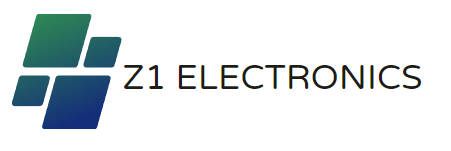Description
SPECIFICATIONS
Brand Name: NoEnName_Null
Origin: Mainland China
Model Number: WZ-M100W
Certification: CE
Detection Range: 7m
Detection Angle: 120°
Wifi MmWave Human Presence Motion Sensor With Luminance/Distance Detection 5/110/220V Tuya Smart Life Home Automation
Main Features:
1.Functional Wifi Smart Human Presence Sensor
Featured as human presence,human static,human micro motion and human movement motion detection to detect the presence or absence of people in the area,even to detect the static state such as personnel sleeping accurately with mmWave Radar Detection featured.
2. Perceived Light Intensity for Smart&Scene Linkage
Illuminance monitor in Tuya Smart APP enables its smart feature as smart scene linkage with other smart devices,especially your house lights to ON/OFF automatically as the brightness changes;Besides,you can intelligently linkage the sensor to other smart home devices for home automation.
3.Two Models Are Available
The ceiling mount can be installed like a downlight, which can be powered directly by AC; the wall mount can be attached to the wall or wherever you need it. It's as light as a wireless hub, and it's powered by USB 5V.
4. Advanced New Design with Multiple Settings
Set the sensitivity from 1-9 to your own need,together with minimum detect range as 0.00m and maximum as 9.5m for flexible detection demand.Meanwhile,it is designed with hold time set as 0-1500s and detection latency set as 0-10s to avoid irrelevant annoying movement and reduce false alarm rate.
Specifications:
Network: Wifi 2.4G.
Celling mount sensor input: 80-240VAC.
Wall mount sensor input: USB 5V.
Working temperature: -20℃~+70℃
Sensitivity: 1-9(default 7)
Wall mount sensor sensing distance: Max 9m(Default 6m).
Celling mount sensor sensing radius: Max 7m(Default 5m).
Illuminance Sensor: 0-2000 LUX.
Target detection confirmation time:0.1s
Target disappearance delay time:2-1500s(Default 90S).
Celling Mount Size: :Φ61*H39 mm
Celling Mount Opening Size: 53-58mm
Wall Mount Size: 58mm*58mm*11mm
Package list:
Human presence sensor*1
User manual*1
USB Cable*1(Wall Mount)


Various Detection Functions
1. Fretting Detection: It can detect small movements such as tilting the head, waving, raising the hand, flicking the body, playing with the mobile phone, turning over the book, etc.
2. Presence Detection:It can detect the human body in the stationary state.
3.Motion Detection: It can detect walking, trotting, fast running, circling, jumping and other movements.
4. Distance measurement: The target distance measurement function can accurately filter targets outside the area.


Illuminance detection
Detectable illuminance value

Detection distance setting

Adjustable Parameters
Various parameters such as detection distance can be set through app.



Instructions
The debugging files of WiFi and ZigBee existers are consistent. Breathing human body detector detects the micro motion information of various objects in the surrounding environment through microwave to determine whether there is a person at present. That is, if the conditions for moving objects are met, it can be determined as manned. For example: family pets. In terms of algorithm, algorithm has been used to suppress the fluttering curtains and air conditioner vents, but it is not ruled out that this may interfere with the presence. In this case, actual testing is required.The top mounting is easier to detect "standing still, squatting still". For sitting still, the detection effect is slightly inferior to the wall mounting; However, more accurate detection can also be achieved by setting greater sensitivity and longer delay time than wall mounting. Wall mounting can detect sitting still, standing still and squatting still.
Installation location and area
*existing detection radius: 1 ~ 3M
*fretting detection radius: 5 ~ 7M

Large area inspection (suitable for lobby and living room): about 20 square meters.
1. No static condition during large area inspection
Please install it in the center of the area as much as possible to cover as many areas as possible. If there is a relatively static scene in a large area scene, such as a couch watching TV, people's activities may be sleeping, etc., try to install a presence device on the sofa in the whole room intelligent installation to detect the presence of human breath.
2. Static condition in large area detection
The room with an area of about 20 square meters shall be installed above the static human body to be detected. If it is necessary to detect the static state under the condition of more than 20 square meters, please add the presence device to detect the static area, and the spacing between the presence devices should be more than 1.5 meters.
3. Over 20 square meters of large area detection.
The array method should be used, and the distance between each existence should be less than the installation height. For specific boundaries, refer to Sensor Boundary Settings.
Small area presence detection (within 8 square meters)
If the human body is detected in a specific area within a small area, especially when the human body is relatively stationary, such as in a bedroom, bathroom, study, etc., the installation of the presence device should be as close as possible to the place where the human body is often stationary.
Sensor parameter setting
Parameter explanation:
In the top 4 quick settings, you can quickly set parameters according to different scenarios. Sensitivity: Adjust the overall sensitivity of the presence, the higher the value, the more sensitive the presence of objects.
Unmanned delay time: adjust how long after the person leaves, the system switches from the person state to the unmanned state.
The farthest detection distance: Adjust the farthest detection distance from the existence device to the target. This parameter adjusts the detection range. The detection angle of the sensor is 110°, and the farther the distance, the larger the detection range. The unmanned delay can be set to 5s to verify the specific boundaries of the detection range. Exceeding this distance is an invalid detection.
Linkage settings
There are two conditions for triggering automation, one is the light-sensing value, and the other is whether the sensing state is someone or no one.
For example: if the sensing state: someone, then execute: turn on the living room light.
Frequently Asked Questions
Q1. People are turning off the lights. There is a linkage light of the device, but the light that the person is still in the detection area is off, and the linkage light only comes on when the human body moves slightly.
Answer: please adjust the sensitivity +1. If the sensitivity is too low, accurate breathing status cannot be obtained.
Q2. No light is on. When someone is in the state, after the person leaves, the light is still on.
Answer:
1: The unmanned delay time is appropriately adjusted downward, and adjusted to 10s for short-term debugging. Then revert back to normal use time.
2: After 10s unmanned delay setting, adjust the sensitivity to -1. Decrease the sensitivity one by one until the light goes out after the person leaves.